Why buy Microsoft 365 Business Premium licences?
When it comes to Microsoft 365 licenses , the choice between Standard, Basic, and Premium can be pivotal. Our IT Baseline Standard requires all of...
Our client portal provides all the tools you need to create, view or update your support requests.
For urgent IT support during business hours, or if you suspect anything suspicious call 01314528444 for the fastest response.
If one of our team has asked you to start a remote control session on your computer, use the remote control menu option above.
4 min read
itfoundations
Originally posted on June 30, 2023
Last updated on January 15, 2025
We've all been engaged in the email back and forth of trying to find a time that suits two diaries. There is a better way.
Microsoft Bookings, is a powerful scheduling and appointment management tool included with Microsoft Business Premium. It offers a comprehensive solution that enhance customer service by reducing wasted time and putting your clients in control. It has the added benefit of streamlining your administrative tasks.
In this blog, we will explore the various benefits of Microsoft Bookings and provide a quick guide on how to leverage its capabilities to allow customers to easily book meetings with you.
If you're keen to get started with setting up your own booking pages, follow our guides to:
One of the primary advantages of Microsoft Bookings is its ability to simplify scheduling and appointment management. With MS Bookings, businesses can create multiple customisable calendars that display available time slots, enabling customers to book appointments at their convenience.
Bookings allows for the creation of personal booking pages and of company or team booking pages.

The tool automatically updates the calendar availability in real time by connecting directly with your team's 365 calendars, eliminating scheduling conflicts and the need for manual coordination.
Microsoft Bookings puts the power of scheduling directly into the hands of customers, improving their experience and satisfaction. By offering a self-service booking system, businesses can empower customers to schedule appointments online, eliminating the historic back-and-forth associated with scheduling.
With Bookings, customers can easily find available time slots, select their preferred services, and receive automated confirmations and reminders, ensuring a seamless experience from start to finish.
Appointments booked through Bookings can also be altered or cancelled by clients, giving them even more control. Confirmation emails to your client contain links to edit their booking if required.
Microsoft Bookings allows businesses to offer various services based on staff availability. Whether that be consultations, meetings, or services like haircuts or spa treatments, you can create a comprehensive list of offerings and tailor the duration and availability of each service.
When creating services you can fix them to a single duration, or you can let your customer pick whether they want to book 15 minute, 30 minute, or other durations of meeting.
If you need to adjust availability for a specific time, for example, holiday closures, this can be set without affecting general availability.

Bookings offers different meeting type options when setting up your services by asking what the maximum number of attendees for a meeting can be.
You can show all your services on a single page, or you can create separate booking pages for each of your teams.
For example, you could have:
Using separate booking pages means that customers don't see services that aren't relevant to them and it keeps your user experience smooth and frictionless.
 You can configure company-wide settings such as standard working hours that will apply to all your bookings unless they're overridden.
You can configure company-wide settings such as standard working hours that will apply to all your bookings unless they're overridden.
The look and feel of your booking pages can also be set across all your pages to provide a consistent experience for users.
Each individual service, regardless of the booking page it is listed on, can be tailored for its available hours and relevant staff, ensuring that your customers don't accidentally book the wrong person or a time that doesn't work for your team.
Despite setting company-wide working hours, these can be deliberately overridden. For example you may want to set normal working hours as 09:00 - 17:00, but have a specific service that can be booked for out-of-hours appointments, reserved only for special clients. This service could be set to only show appointments from 17:00 - 20:00 on Thursdays.
Customised forms in Microsoft Bookings let you gather all the information you need from your client at the time of booking.

As part of Microsoft 365's suite of applications, Bookings seamlessly integrates with other tools such as Outlook, Teams, and Forms.
This integration allows for a cohesive workflow, ensuring that appointments are synchronised across platforms and reducing the chances of double bookings or missed meetings. By leveraging the power of the Microsoft ecosystem, businesses can create a unified experience for both staff and customers.
If your client books an online meeting, instead of a face-to-face appointment, a Teams meeting will be automatically created with links to the meeting sent to the customer. Your team doesn't need to do anything to set up the meeting.
Online meetings with their links will be automatically added to your staff's Outlook diaries. Clients will receive an email with the meeting link which can be added to their calendar of choice if they wish.
If you need to gather information from a customer prior to the meeting you can create custom fields on the booking page or even send them a link to a Microsoft Form as part of the booking confirmation and reminder process.
Microsoft Bookings enables businesses to automate appointment reminders and notifications, saving time and reducing no-shows.
Additionally, businesses can customise these notifications to include important details, such as location information or pre-appointment requirements, ensuring a smooth and well-prepared experience for both parties.
Reminders can include links for customers to cancel or re-schedule their meetings which further reduces the likelihood of no-shows at meetings.
If your business has Microsoft Teams Premium licences you can also configure SMS meeting reminders.
Automatic follow-up messages can be configured to be sent for each service.
These could be used to ask for feedback or to encourage booking of a customer's next appointment to drive repeat business.

Microsoft Bookings revolutionises scheduling and appointment management, providing businesses with an efficient and customer-centric solution that doesn’t cost the earth. In fact, if you have Microsoft Business Premium licences then it doesn’t cost you a thing!
If you’d like to know more about Microsoft Bookings or get help configuring it for your business then get in touch today.

When it comes to Microsoft 365 licenses , the choice between Standard, Basic, and Premium can be pivotal. Our IT Baseline Standard requires all of...

Draw on your collaborators experience In the latest of our series looking at the hidden gems within Microsoft 365, we thought we’d focus on...
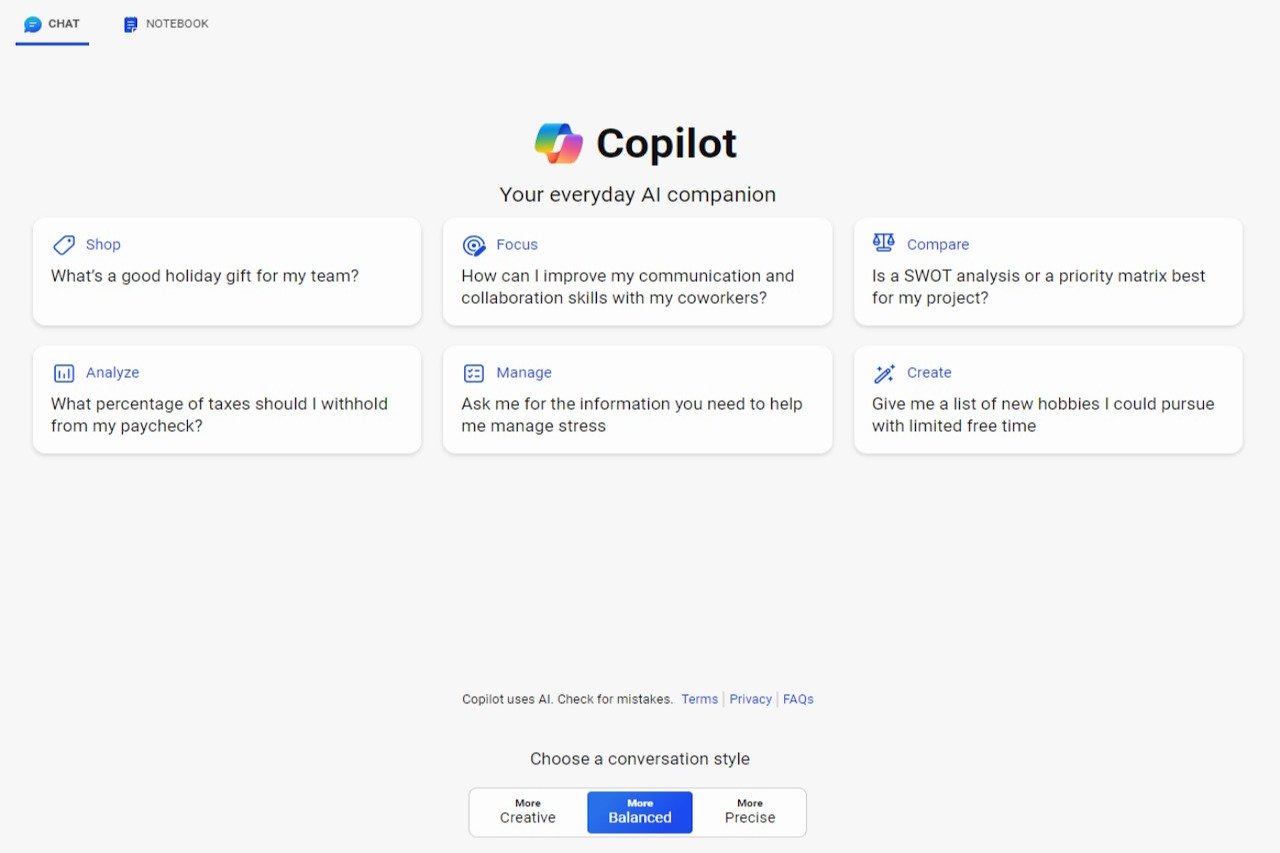
Your AI companion Microsoft has officially launched their Copilot AI with licences now available for sale but why should you care?