Microsoft To Do helps you do what you need to do
Microsoft includes a veritable boatload of products with their Business Premium licences and many of them are unknown or under-utilised. Often they...
Our client portal provides all the tools you need to create, view or update your support requests.
For urgent IT support during business hours, or if you suspect anything suspicious call 01314528444 for the fastest response.
If one of our team has asked you to start a remote control session on your computer, use the remote control menu option above.
2 min read
itfoundations
Originally posted on February 06, 2024
Last updated on September 23, 2024
Microsoft has officially launched their Copilot AI with licences now available for sale but why should you care?
In this blog, we'll explore some of the amazing things that Copilot can do and how it can help your business thrive. Being an early adopter, even just trying it out, could be just the leg up you need over the competition to give you an advantage. Don't believe us read on!
First off, we should explain what Copilot is. It's Microsoft's implementation of chatGPT4, integrated with Bing search and your entire Windows and Microsoft 365 (think office) suite.
It's linked into everything in a secure and safe manner so that you can bring the power of generative AI to your business data without worrying about the consequences of accidentally feeding data into a public AI that could be used to train future AIs on.
With access to your business's data, it becomes a very powerful tool. Let's take a look at just some of the things it can do:
You can simply enter a text request into Word asking it to write you a report based on the last month's financials. Copilot will then write you a report, pulling relevant data for you and structuring it in a clear and concise way.
Ask Copilot to write a witty email to a colleague to arrange a meeting and it will do so. If we asked it to write a professional email to a customer explaining what Managed Detection and Response antimalware software actually is, then it would do so too. It can save a lot of time, particularly when you can't find the right words yourself. Ask Copilot to cast a magic spell in Word and watch what happens!
You no longer need to be an Excel nerd (like us) to use Excel's powerful functions. Simply ask it to create formulas for you based on what you want to know and it will magically oblige. Amusingly you can ask Copilot to show your Excel in unicorn mode and you'll be treated to a multicoloured feast for the eyes! It's full of surprises.
If you are never pleased with your PowerPoint slide decks (or PowerPoint presentations as we all used to call them... when did slide decks become a thing?) then Copilot is here to save you. It can produce beautiful presentations based on a text request. Just tell it what you want and, presto, you have a no-effort presentation ready to go in a moment.
With Copilot having access to Bing search you can ask it to create documents based on any topic and it will search the internet, returning slides or documents that are packed full of knowledge.
"What else can Copilot do?" we hear you ask. Well, there are some amazing, time-saving features. Come May, if you need to find a quote with a specific figure or product in it, but your data is all over the place and you have no idea where you put it then instead of having to hunt for it, and open every document until you find it, just ask Copilot and it will do the leg work for you, returning that quote for 400 widgets at 30p a widget that you were looking for.
Copilot is getting smarter all the time and Microsoft is integrating it into more and more products. It's pretty much a given that Windows 12 will be heavily copilot integrated which is great news because it will free up a substantial amount of your time, allowing you to focus on what you do best.
If you'd like to try copilot, get in touch with us today
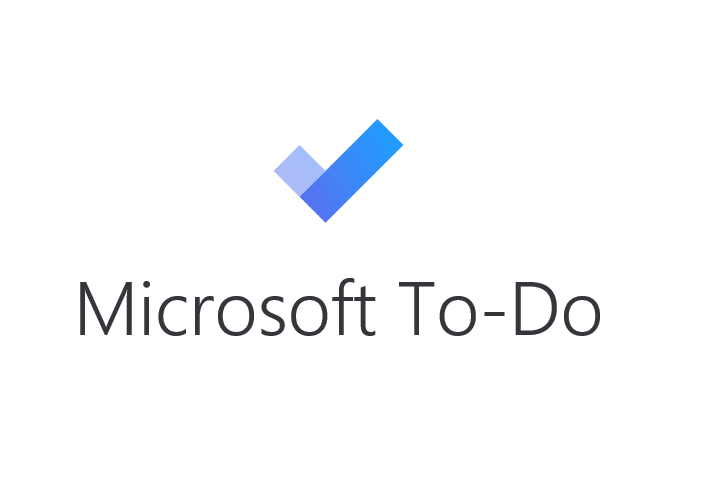
Microsoft includes a veritable boatload of products with their Business Premium licences and many of them are unknown or under-utilised. Often they...

A comprehensive guide to syncing your Microsoft 365 cloud files to your Windows computer.

Capturing your screen is easier than ever in Windows 11 with the Snipping Tool. Microsoft have made it simple to record what's on your screen....