What is Cyber Essentials and why does it matter for your business's security?
Cyber Essentials is the official UK cyber security standard, but what is it, and do you need it?
Our client portal provides all the tools you need to create, view or update your support requests.
For urgent IT support during business hours, or if you suspect anything suspicious call 01314528444 for the fastest response.
If one of our team has asked you to start a remote control session on your computer, use the remote control menu option above.
4 min read
itfoundations
Originally posted on February 12, 2025
Last updated on February 12, 2025
Microsoft Secure Score is a measurement tool that displays an easy-to-understand number to help you understand and enhance your security posture within Microsoft 365. The higher the score the better. It provides an excellent 'at a glance' summary of the effectiveness of your Microsoft 365 security measures.
Understanding your Secure Score is crucial for maintaining a robust security framework.
It acts as a benchmark, helping you identify areas where your security could be improved and providing specific recommendations on how to do so.
Being aware of your Secure Score allows you to prioritise security tasks more effectively, ensuring that your resources are directed towards the most impactful actions. This can make a significant difference in protecting your organisation from potential threats.
The score is calculated by evaluating your configurations, behaviours, and other security-related activities against a set of best practices defined by Microsoft.
The evaluated metrics measured are broken down into 4 core groups
Each action taken to improve security across these categories increases your score, giving you a clear and actionable way to bolster your defences.
Note that this is not a one-time activity and it needs to be reviewed on a regular basis.
We believe that aiming for a Secure Score of at least 80% represents a realistic and achievable goal for most businesses. Reaching this threshold means that you have implemented a robust set of security measures that significantly reduce your vulnerability to cyber threats.
While achieving a perfect score is often not feasible for many organisations, hitting the 80% mark puts you in a strong position. It demonstrates a commitment to security that not only protects your data but also builds trust with clients and stakeholders.
To view the Microsoft Secure Score, you need to have the Security Reader role in Microsoft Entra ID (formerly Azure AD) or equivalent permissions. If you don't have access, you might need to speak to your IT administrator or Managed IT Service Provider.
You can access it through the Microsoft 365 security centre by visiting security.microsoft.com/securescore.
Your Secure Score dashboard will display your current score along with a concise summary of the items that need attention and are impacting your score.

The graph underneath your Secure Score shows you how your score has changed over time. This is because either you have changed something to reduce your security, or best practice has altered. Microsoft adds new controls on a regular basis meaning your Secure Score may decrease without regular review and action.
The 'Actions to review' section to the right shows, at a glance, how many actions are outstanding in various statuses.
To improve your Secure Score, you need to understand the actions that are available to you. That is where the Recommended Actions tab comes in.
It provides detailed recommendations across your entire 365 environment.

Not all actions carry the same weight. Actions that have a bigger impact on your security have a greater number of points attached to them. This can help you identify quick wins and high-priority tasks that will yield the most significant improvements.
If the recommendations are unclear, there's a possibility of causing disruptions that could affect your users. If you're uncertain, it's advisable to consult your IT Support partner, as they should ideally be handling this for you as part of a managed service.
It's important to note that some Secure Score metrics can only be achieved with specific licences. We recommend Microsoft 365 Business Premium and Microsoft 365 E5 tailored to your organisation's size, as these have the most comprehensive security features as standard.
Many actions also expect you to be using Microsoft's own suite of products like Defender as your endpoint protection. If you use a third-party security product your Secure Score will not take account of this.
If your organisation does not have these licences or products, these metrics can skew your score and make it seem lower than it actually is.
Fortunately, Microsoft allows you to ignore these unattainable metrics. This ensures that your score accurately reflects the security measures you can realistically implement, providing a more accurate and actionable assessment of your security posture.
You can set up alerting for Microsoft Secure Score to stay informed about changes in your organisation's security posture. Here are the steps to configure alerts:
Access your Secure Score: visit the Microsoft 365 Security Centre at security.microsoft.com/securescore.
Set Up Alerts:
Configure Notification Settings: Define how you want to receive alerts (e.g., email notifications) and who should receive them.
By setting up these alerts, you can proactively monitor and respond to changes in your Secure Score, helping to maintain and improve your organisation's security posture
Here are our essential tips for maximising your score:
If you're not comfortable managing your own security, engage with a managed IT support partner like IT Foundations who can set up and monitor your Microsoft 365 in line with best practice, leaving you to focus on what you do best.
If you'd like to learn more about Secure Score and how we can help you manage and protect your Microsoft 365 environment get in touch today. Our team of Edinburgh-based experts can help companies all across Scotland stay safe and secure.

Cyber Essentials is the official UK cyber security standard, but what is it, and do you need it?

Email has long been the default method of sharing files, but it’s not always the most efficient or secure way. Fortunately, Microsoft Teams offers a...
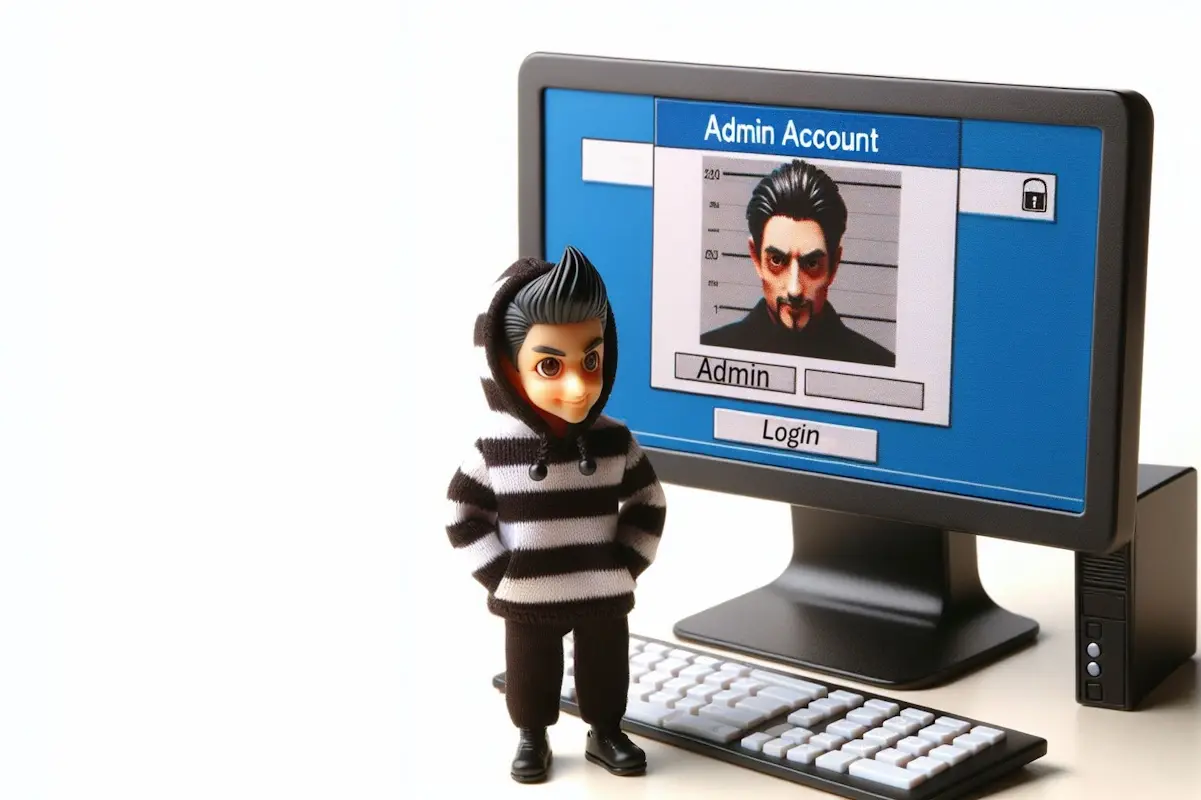
Admin accounts are a risk to your business. Find out why and what you can do about them.