Really useful Microsoft 365 tips
Microsoft 365 is the most popular of all major office productivity software. It has 48.8% of the global market share, just edging out Google’s apps,...
Our client portal provides all the tools you need to create, view or update your support requests.
For urgent IT support during business hours, or if you suspect anything suspicious call 01314528444 for the fastest response.
If one of our team has asked you to start a remote control session on your computer, use the remote control menu option above.
3 min read
itfoundations
Originally posted on July 17, 2023
Last updated on June 18, 2024
Advanced AI is a new buzzword in cloud computing and Microsoft 365 Copilot is going to be a transformative implementation of it. The launch of tools like ChatGPT and Bard have made big waves. Developers are now racing to introduce the next level of features to apps. Features that do part of your work for you.
These AI-based applications do much more than automate processes. People are using them to write business correspondence, create websites, and write scripts. AI is also quickly transforming the everyday office workflow.
Microsoft is one of the biggest players in the office application field. It’s at the forefront of introducing transformative technology. The company is about to transform Microsoft 365 in a huge way with its new Copilot tool.
Microsoft 365 Copilot ( watch the short announcement video here ) is a new tool designed to help users get the most out of their Microsoft 365 apps. This revolutionary tool is an intelligent, personalised assistant. It’s designed to help users navigate and use M365 more efficiently.
In this article, we’ll take a closer look at Microsoft 365 Copilot. And tell you the key ways it’s going to improve M365 apps and your business workflows.
Microsoft 365 Copilot is an AI-powered assistant that uses ChatGPT to interact with the user. It is integrated into M365 applications and can help you to swiftly write articles, create spreadsheets based on your organisation's data, or put together PowerPoint presentations from your other Microsoft documents on the same topic.
Microsoft 365 Copilot works across all M365 apps. This includes:
Whether you’re doing any number of tasks, Microsoft 365 Copilot is designed to help seamlessly.
Microsoft 365 Copilot uses AI and machine learning to understand users’ needs. It uses data from users’ interactions with M365 apps and learns a user’s usage patterns and offers recommendations based on their preferences.
For example, say you frequently use certain features in Excel. Microsoft 365 Copilot will learn this. It will offer suggestions when it detects that you’re working on a similar task (it sounds worryingly like Clippy from Office 97 but don’t worry – this is much smarter!).
Say that you’re working on a presentation in PowerPoint and struggling with design. Microsoft 365 Copilot can offer design suggestions based on your company’s brand guidelines.
Microsoft 365 Copilot can also help users with common tasks. Tasks such as scheduling meetings and managing emails. Users can simply ask Copilot for help. They can ask it to schedule a meeting or find an email from a specific person, and Copilot will take care of the rest.
It’s worth watching Microsoft’s announcement video to get a really good impression of just how powerful this could be.
Copilot is important because it has the potential to revolutionise the way much admin work is done. It could reduce time taken on tasks significantly making you and your staff much more productive.
Imagine you’re working on a report in Word and you’re struggling to format a table. Instead of spending time searching for a solution online. Or trying to figure it out on your own, you can simply ask Microsoft 365 Copilot for help. Copilot can offer suggestions. It can even walk you through the process, saving you time and reducing frustration.
Microsoft 365 Copilot is also important because it can help users get more out of their M365 apps. Many users may not be aware of all the features and capabilities of their M365 apps. But with Copilot, they can discover new ways to work more efficiently and effectively.
The capabilities of Copilot go even further. Say that you need to give your team an update on a marketing strategy. You won’t need to dig out emails, chat threads, or meeting notes. Instead, you can ask Copilot to “tell my team how we updated the marketing strategy.” The app will then search all those places for you and craft an update for your team.
Need a first draft of a meeting agenda or presentation? Just ask Copilot. It can access existing M365 documents and content and craft an initial draft for you.
Microsoft 365 Copilot provides personalised help based on users’ usage patterns and preferences. This means that users get the help they need when they need it, without having to search for solutions on their own.
Microsoft 365 Copilot can help users save time on common tasks. Such as scheduling meetings and formatting documents. It can take on many information gathering tasks, like summarising meeting notes. This saves users considerable time. Especially for manual tasks such as searching for information.
Knowledge workers spend an average of 2.5 hours per day searching for information.
Microsoft 365 Copilot can help reduce frustration. It provides solutions when users are stuck on a task. The tool can also help users struggling with an Excel chart or table. Instead of having to figure out how to generate it, they can simply give a command to Copilot to do it for them.
Microsoft Copilot handles tasks that go beyond what business apps have historically done. For example, you can use it in PowerPoint to create a presentation for you. Use a command such as, “Create a six-slide presentation based on (this) document.” You can also tell it to find appropriate Microsoft stock photos and insert them.
The sky is the limit right now for how much this tool is going to impact office productivity.
At the writing of this article, Microsoft hasn’t announced a release date yet. It is currently testing Copilot with a limited number of users. You will most likely see it coming out sometime soon.
Need help with security or setup in Microsoft 365? Get in touch today to talk to one of our cloud app experts.
Article used with permission from The Technology Press.

Microsoft 365 is the most popular of all major office productivity software. It has 48.8% of the global market share, just edging out Google’s apps,...
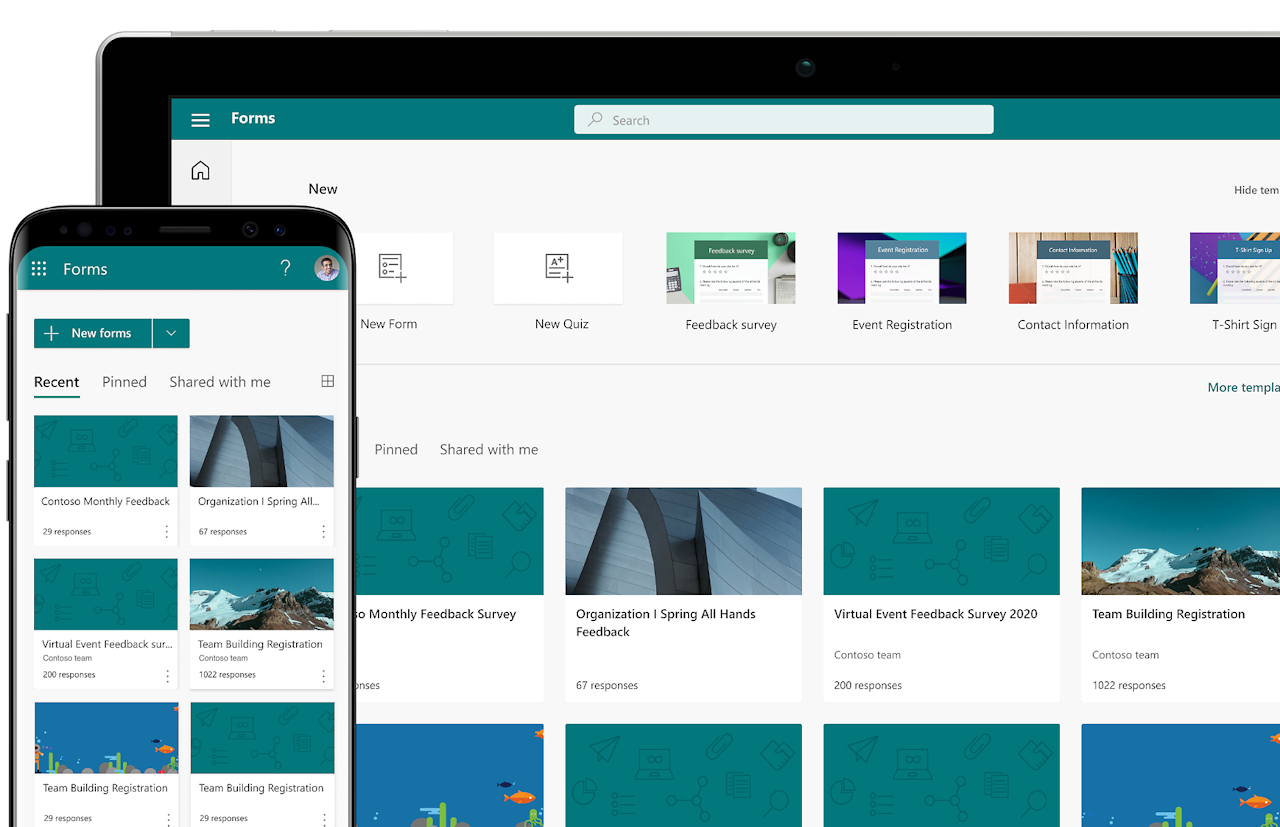
Microsoft Forms is one of the handiest apps you get with a Microsoft 365 subscription is Microsoft Forms
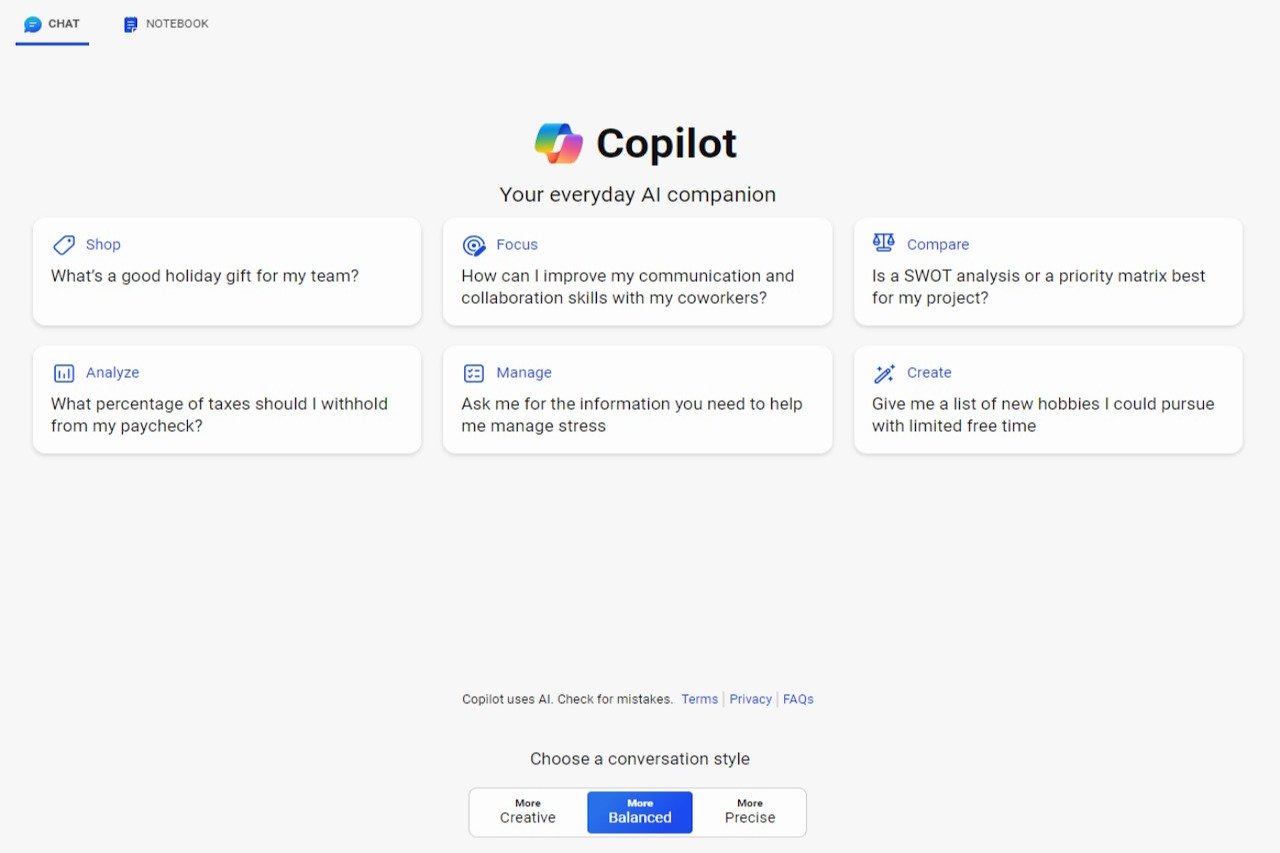
Your AI companion Microsoft has officially launched their Copilot AI with licences now available for sale but why should you care?