Why local IT support matters in a remote world
Today, most IT support can be done remotely. Whether it's troubleshooting, software updates, data backup, or security monitoring, IT professionals...
Our client portal provides all the tools you need to create, view or update your support requests.
For urgent IT support during business hours, or if you suspect anything suspicious call 01314528444 for the fastest response.
If one of our team has asked you to start a remote control session on your computer, use the remote control menu option above.
4 min read
itfoundations
Originally posted on May 13, 2025
Last updated on May 13, 2025
It can be hard to know what to do with old electronic devices when they reach the end of their useful lives. There are many considerations, including your environmental and data protection responsibilities under applicable regulations, as well as your costs.
Simply throwing old devices in the bin is a big no-no for good reason. Electronic waste, or e-waste, contains hazardous materials such as lead, mercury, and cadmium, which can contaminate soil and water if not disposed of correctly.
 In addition to the dangerous ones, many electronic devices also contain rare earth metals, which are both expensive and (as the name suggests) in low supply. Because of the scarcity of these metals, it's important that they're extracted and recycled.
In addition to the dangerous ones, many electronic devices also contain rare earth metals, which are both expensive and (as the name suggests) in low supply. Because of the scarcity of these metals, it's important that they're extracted and recycled.
For both of these reasons, disposal of e-waste is regulated and carries fines and punishments for businesses that don't comply with their duties. If a failure to dispose of e-waste responsibly becomes publicly known, it can substantially damage a business's reputation with more environmentally aware customers.
By ensuring that old laptops, desktop computers, and other electronic devices are disposed of through proper channels, businesses can avoid these risks and contribute to a cleaner, safer environment. And also benefit by demonstrating corporate responsibility through sustainability initiatives.
Although disposal is an important element of the impact that a device has, it is also worth considering the full carbon footprint of a computer. Its footprint starts right at the extraction of raw materials stage, through the manufacturing processes, transportation, usage and eventual disposal. For businesses that are trying to be environmentally friendly, the disposal stage is an important consideration, but not the only one that should be thought about.
The UK introduced the Waste Electrical and Electronic Equipment (WEEE) Regulations in 2013, which came into force in 2014. They are periodically updated by fundamentally they mandate that businesses must ensure the proper disposal of electronic waste.
Key requirements for businesses include:
Environmental Impact: Businesses should be aware of the environmental impact of their electronic waste and take steps to minimise it. This includes participating in recycling programs and ensuring proper disposal of hazardous substances.
 Unless data is either thoroughly scrubbed from the drives and memory of devices or the storage medium is comprehensively destroyed, it can be easily extracted.
Unless data is either thoroughly scrubbed from the drives and memory of devices or the storage medium is comprehensively destroyed, it can be easily extracted.
This is why considering data security is a critical aspect of disposing of old computers and one that is covered by the WEEE regulations. It is essential to securely delete all sensitive data to comply with GDPR and protect your business from data breaches.
Options for securely deleting data include:
Whichever method you choose, ensuring data security is non-negotiable. Failing to do so can lead to severe consequences, including financial penalties and damage to your business's reputation.
There are many firms across the country that can dispose of your old business devices for you. For a fee, they will collect your devices, destroy the data and provide you with a certificate of secure destruction that you can keep for your records. This is often the easiest solution for many businesses. A quick internet search will find both local and national companies that provide such a service.

Our preferred method for disposing of old devices, and one of the most impactful ways to dispose of them, is by partnering with charities like the Turing Trust in Edinburgh. The Turing Trust refurbishes donated devices and repurposes them to benefit educational establishments around the world. This not only extends the life of your technology but also supports educational initiatives in under-resourced communities.
By donating to such organisations, your business can make a tangible difference in the lives of students and educators while also aligning with your corporate social responsibility goals. It's a win-win situation: you responsibly dispose of your e-waste, and someone else gains a valuable educational resource.
If you are thinking about replacing your existing technology, then get in touch with us. We will advise you on the most appropriate devices for your needs and provide a competitive quote that includes setup of your device.
If you have technology that is about 10 years old or less and you're in central Scotland, then we'd urge you to speak with the Turing Trust in Edinburgh.

Today, most IT support can be done remotely. Whether it's troubleshooting, software updates, data backup, or security monitoring, IT professionals...
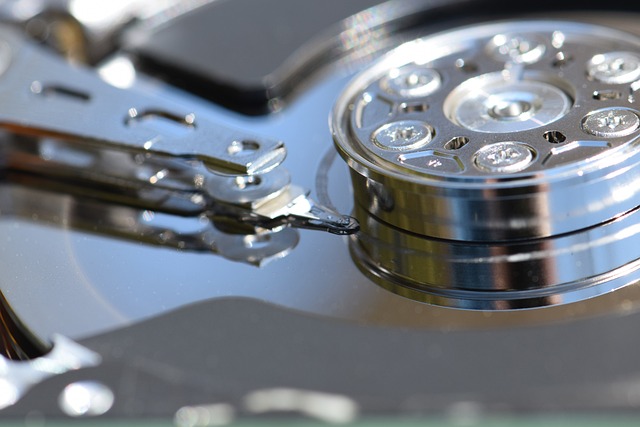
1 min read
If your computer is reporting low disk space there are some easy steps that you can take to make some space. (over and above the obvious ‘delete...

Digitally offboarding employees when they leave your organisation is of paramount importance to your security (and your business’s well-being). We...